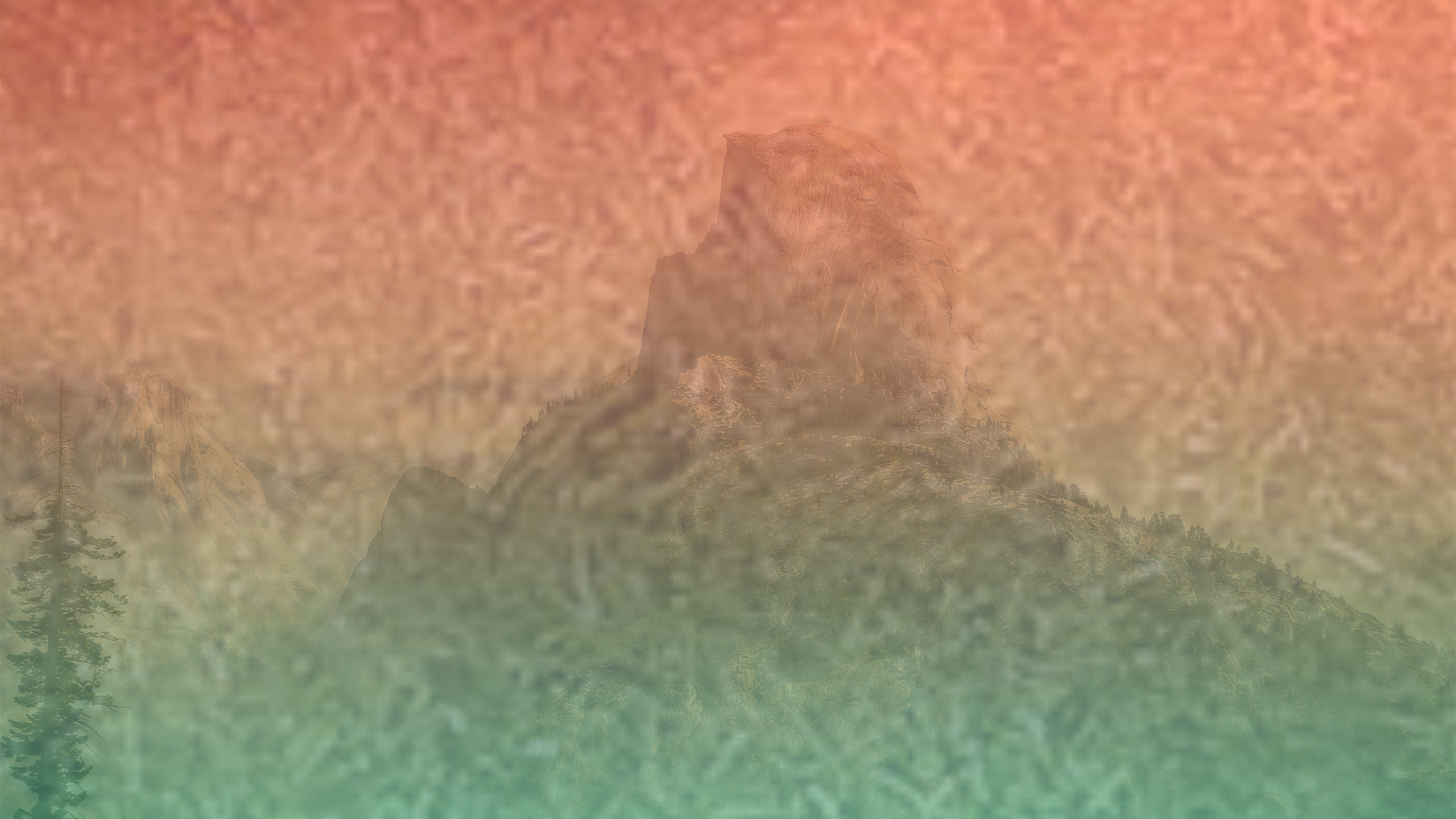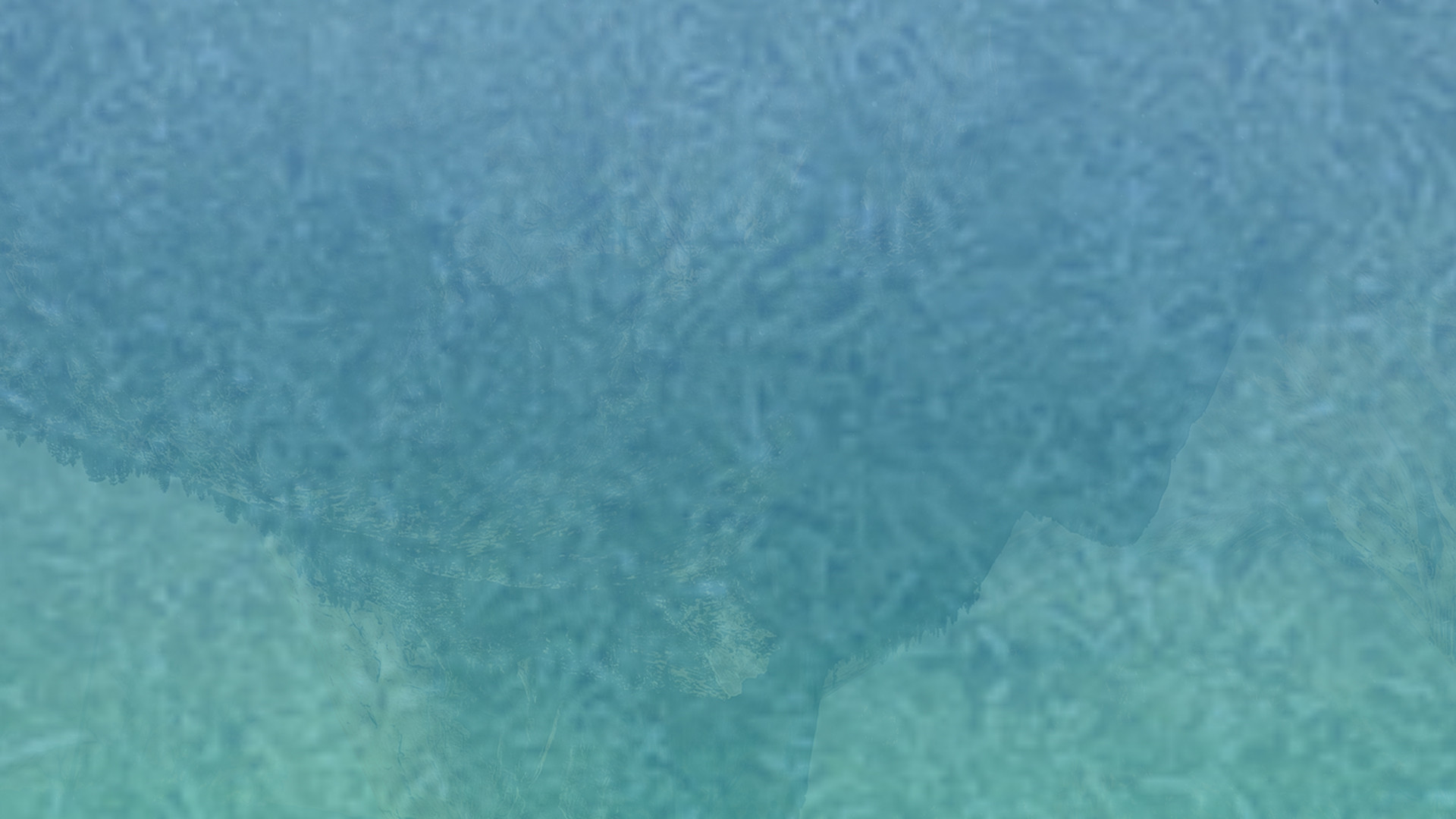Layout Options
Which layout option you want to use?
- Wide
- Boxed
Color Schemes
Which theme color you want to use? Select from here.
Background Patterns
Which background pattern you want to use?
Background Images
Which background image you want to use?
Which layout option you want to use?
Which theme color you want to use? Select from here.
Which background pattern you want to use?
Which background image you want to use?